Thursday, October 22, 2015
D&M Exclusive Soaring Over the World Movie !
As we know, 2016 will be the year of a new Soarin' movie so be prepared to soar over the world at DCA and Epcot with "Soaring Over the World" and at Shanghaî Disneyland where the attraction will be titled "Soaring Over the Horizon". And all this in glorious 4K, if not more "K" with the newest and best digital projection system. At Epcot the attraction will be closed from January 4, 2016 until Summer and when it will reopen it will be with a third theater and technical upgrades in the two others existing.
Now, for those of you who are Soarin' fans - and who is not? - and can't wait for the new movie i've got some Soarin' awesomeness for you today, and that is thanks to ...Apple who, in their new Apple TV box included some gorgeous video screensavers for your TV, filmed exactly the same way WDI is filming the Soarin' footage ...and in different locations around the world! So, when i saw these i thought that not only the footage was awesome but also that it would be perfect for a Soaring Over the World "home made" movie, and that's exactly what i did.
Before you jump to the video one or two things you need to know. First, i used the beloved Jerry Goldsmith score from Soarin' Over California. The problem was that the score has been written for what was happening in the Soarin' scenes, and i had to do the editing with new footage which was not only not filmed for the purpose of an attraction movie but also not at the right speed! The Apple screensaver videos are voluntarily extremely slow, just what you need for a screensaver to create something hypnotic on a TV screen. So, i had not only to accelerate each video but to find the right speed which fit with Jerry Goldsmith music. Additionally, the Apple videos are all silent so i also had to found some "outdoor sounds" to add some life to the whole thing like seagull sound, or sea waves sound, etc... The last thing was to give to the movie the same sensation than we has watching the first Soarin', i.e a mix of contemplative beauty and spectacular shots delivering an exhilarating feeling. You'll tell me if i succeeded!
What you won't have is the kind of mini-script you had in the Soarin' Over California scenes in which there was not only beautiful landscapes but also humans skiing, surfing, etc... And of course, no golf ball coming right at you or no orange grove scent, and no Disneyland fireworks finale as there was no such thing in the Apple footage. But even without all this, and considering that this is literally the cheapest Soarin' movie in history with a cost of $0.00 (!) i'm quite happy with the result and i hope you will enjoy it too.
Here are the destinations over which you'll "soar" in the video: The video open with San Francisco Bay and the Golden Gate bridge, a tribute to the opening of Soarin' Over California, then we'll fly West and soar over Hawaii, the Great Wall of China, London, Buckingham Palace, New York then enjoy a sunset over Manhattan, and end with stunning night shots of San Francisco Bay and London Thames river. As i said, no Magic Kingdom at the end and no fireworks but i've added a small visual effect...
Some of these locations, by the way, may be included in the "real" Soaring Over the World movie next year, starting by the Great Wall of China which is already announced. May be not Hawaii but New York and London could be part of the different destinations... So, have a look at the video, definitely watch it in HD and full screen, and don't go away as right after i'll tell you how to install these video screensavers on your computer to enjoy a never ending Soarin' day!
Hope you enjoyed the video, and now here is how to download and install these awesome video screensavers. Apple included 34 screensaver videos in the Apple TV and you can download them at this site HERE. Next, you'll need to download a small software called SaveHollywood which is a screensaver software using videos, exactly what we're looking for. It's totally free and it's downloadable HERE. Please note that this is a software for Mac, so if you're on a Windows PC you might have to use another one, which i don't know. If you have a Mac, after you installed the software the system preferences window should open. Check that it is SaveHollywood which is selected in the sidebar and go to the last step, click the "Screen Saver Options" to be displayed in this window.
Finally, you will need to add the videos in the options area. You can drag files from the Finder, or click the "+" button just below and select the files later, or even a folder if you have saved all movies in a subfolder. As for other options, the ones recommended to activate are "Playing in random order" and "Occupy the full screen" to find an interface similar to the one of the Apple TV. If your Mac has multiple screens, an option exist to restrict saver on the main screen only. If you do not check, you will have two different videos, as unfortunately there is no option to display the same file on both screens.
Picture and video: copyright Apple, Disney
Subscribe to:
Post Comments (Atom)






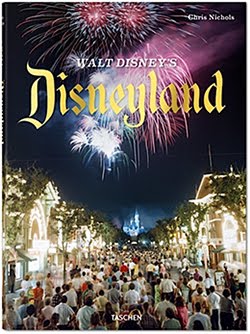



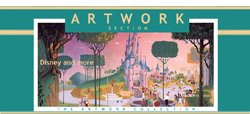
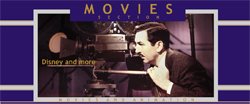
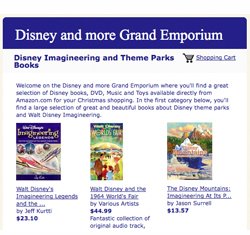


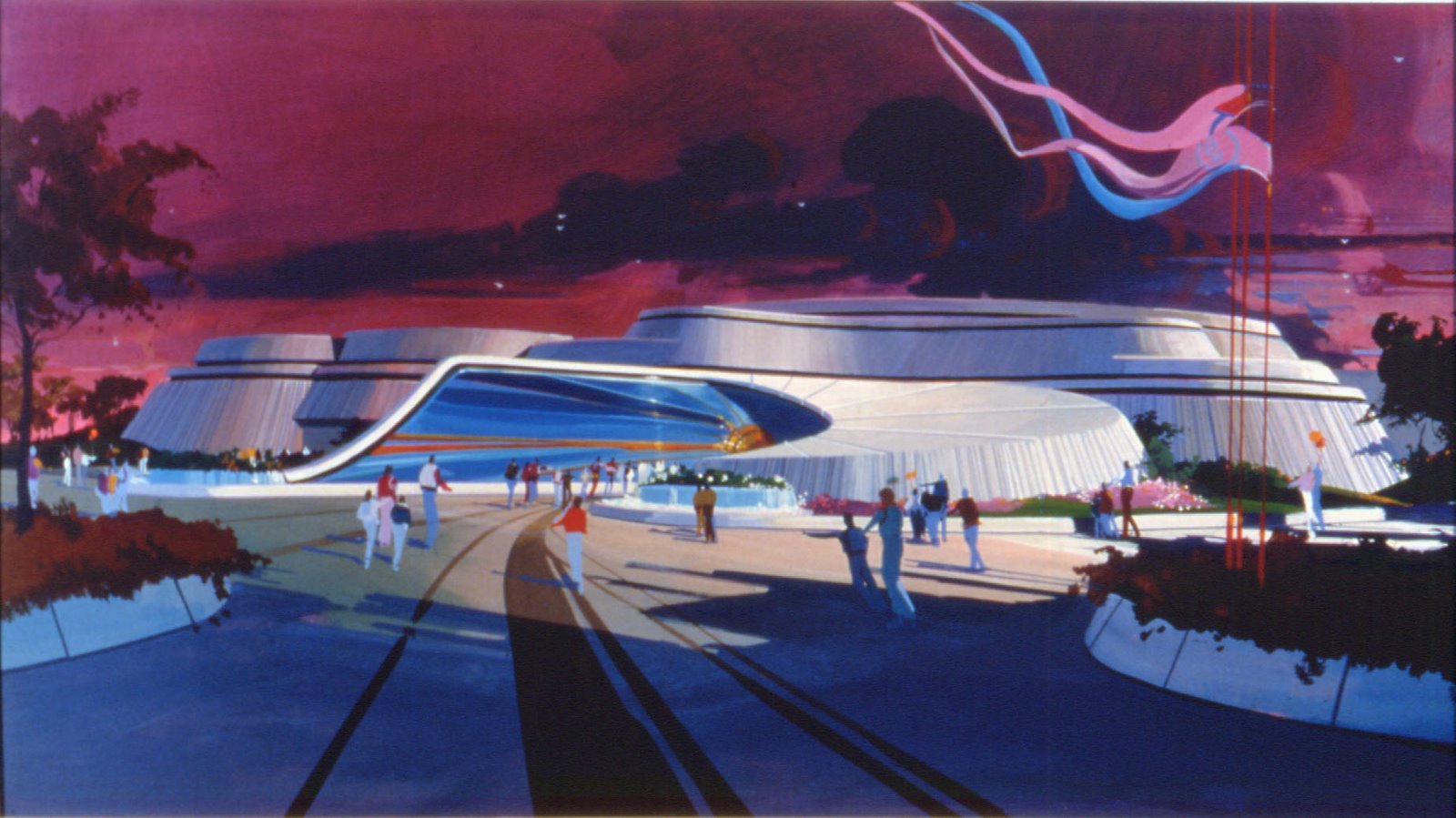










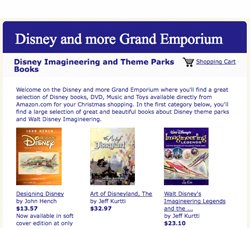

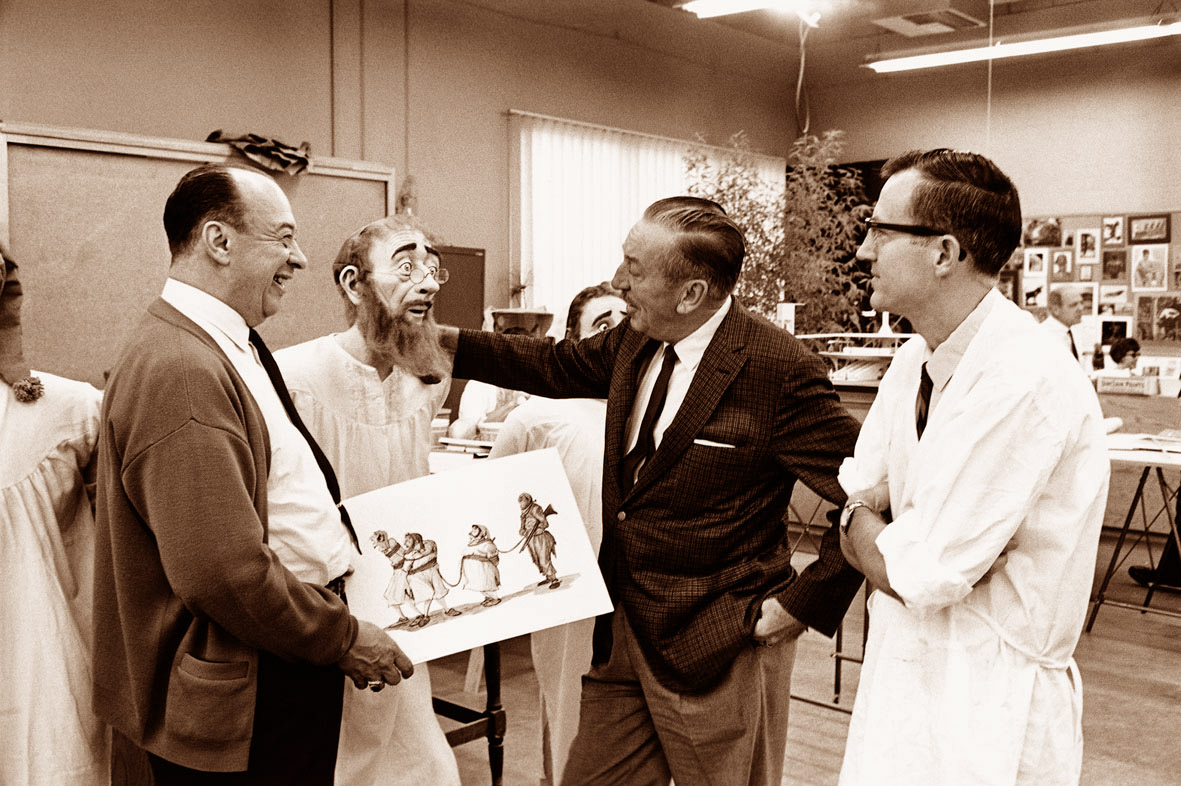



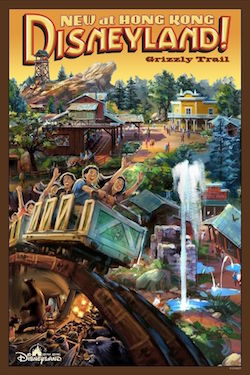


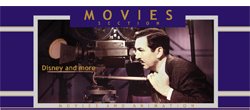
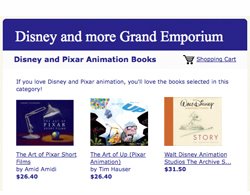






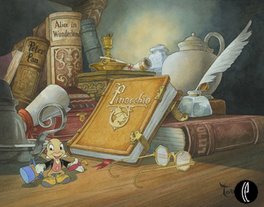
1 comment:
Nice job. Thanks !
Post a Comment