
Today, we will have a "technical" topic as i would like to introduce you to a fantastic plug-in for Firefox. It is incredibly easy to install, it won't take you more than three minutes, and once you've done it you will be able to transform your computer screen in a stunning Disneyland "wall of images" or slide show from any other image search on Google, Yahoo, AOL , Flickr, Facebook, My Space, etc...and it's totally free!
This fantastic plug-in comes from PicLens, and it's a new version of it for Firefox. It works only - for now - with Firefox, and later probably with Safari or Internet Explorer. So, if the Firefox navigator is not yet install on your computer, that's the first thing you have to do to enjoy what will follow.
Also, the PicLens plug-in needs: for a MAC : a MAC OS X Tiger 10.4.11 or Leopard, and for a PC Windows XP or Vista. If you don't have this on your computer, sorry, it will not work.
Now, if you do have all this, including Firefox, all you need to do is to launch Firefox and go at: http://www.piclens.com/site/firefox/mac/
If you have a PC, click on "click here" under the Firefox icon on the download window on the right.
Now, click on "download" or on the Firefox icon under "download". If Firefox tell you that it don't allow the download, go on the top right and click on "edit..." , a window will open, then click on authorize, close the window, and click on download again.
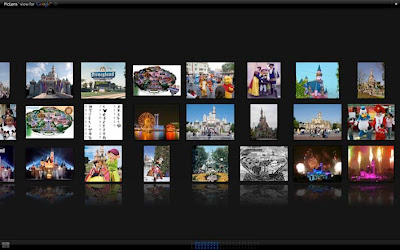
Once this is done, scroll down on the Piclens page to the section "Get into your favorites site", where is written all the sites where the plug-in works with, and click for instance on Google images. A regular Google images page will open, type any search word, let's say "Disneyland" and click.
The "Disneyland" search page will open as it does usually. Nothing new apparently, but put your mouse on any image and watch closely: a small grey and white arrow is now appearing on the bottom left of each image. Choose any one you want, and click on the arrow...and boom! the magic is here! the wall of images is now on your screen, and you can go further in the google images search just by moving right or left your mouse on the screen. The great thing is that it avoids you to click on "page 2, page 3, etc.." like we do usually on Google images to see the next results of the image search. ALL the images found by Google are appearing little by little on the wall of images.
Now, if you click once on any picture, it will make the image bigger, if you double-click, you'll have it full screen. You can launch a slide show with a simple click on the bottom left "play" arrow or you can choose to look to any other image, or comeback to the wall of images.
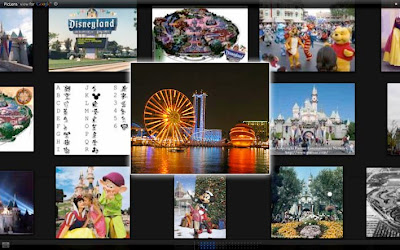
If you want to download an image you cannot take one and slide it on your desktop like we usually do. But don't worry, here is the trick: double click on the image you would like to download, then on the top left of the page you'll see "Piclens view for Google" and a little arrow. Click on it, and it will send you instantly to the Google image page from where is coming the image you have chosen...and where you'll be able to download the image!
May be it don't looks easy, but i can assure you that it is! And to help you, i've done a little video that will show you how it works! There is two versions : one in english just below with a "Disneyland" image search
And now, the video with a french version with a different image search on "Egypt"
Hope you will enjoy this fantastic plug-in, and please leave your comments once you've experiment it, i am curious to have your feedback!










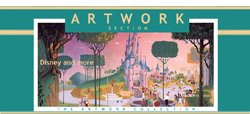
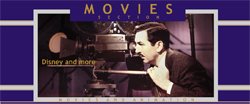
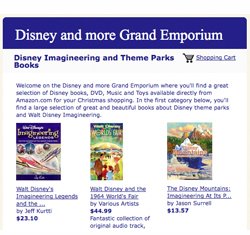


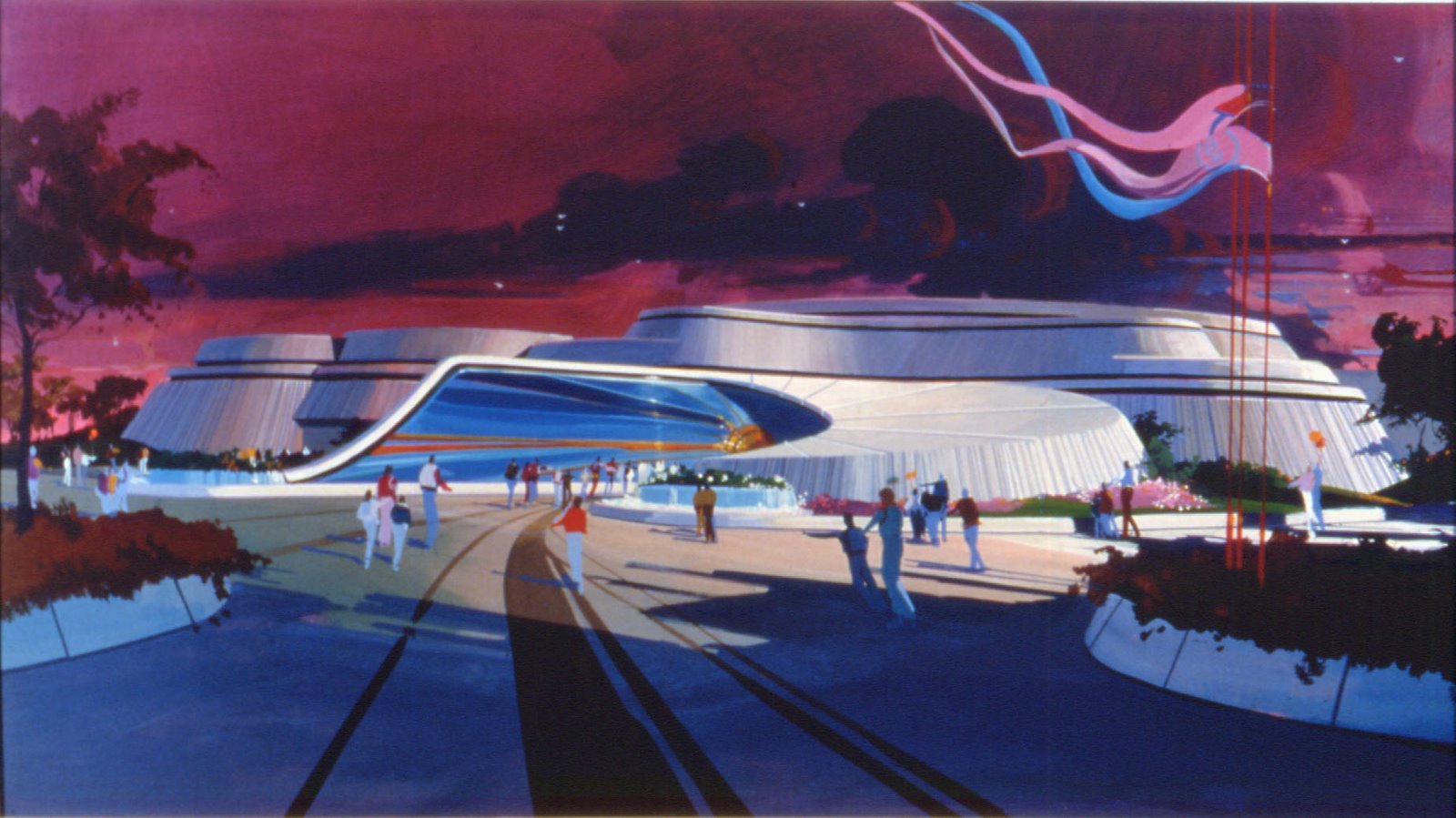










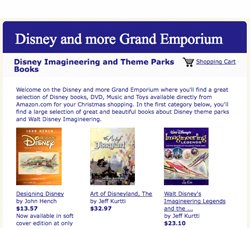

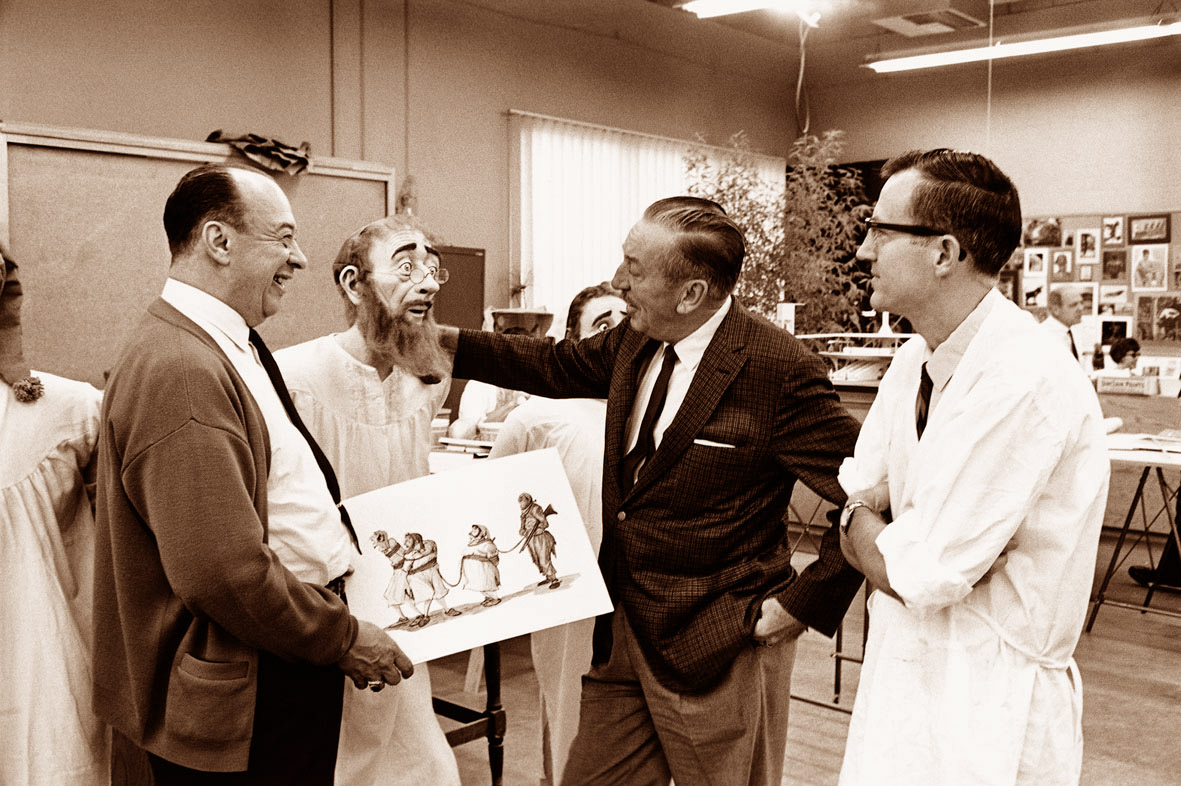






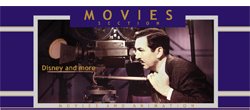
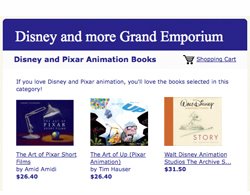






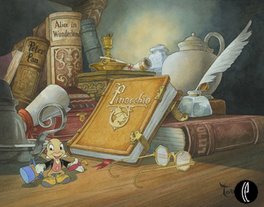
3 comments:
Thanks so much for posting about PicLens 1.6. We really appreciate it!
Just to let you know, PicLens is compatible with Firefox, Safari, and now IE. For interested readers, below are links to two more videos demos, one by our team and the other by a PicLens fan!
http://www.youtube.com/watch?v=utySPFH_HlA
http://www.vimeo.com/653047
Thanks, again.
Jessica & The Cooliris Team
Wow, thanks for telling me about this one! I really like it. makes Google images & Co. so much easier to use (and looks good).
Thanks again!
We've got some exciting news to announce from Cooliris! Now you can experience Cooliris anywhere and anytime by navigating the mobile web with our brand new iPhone App. Cooliris for the iPhone is the fastest way to browse media-rich web content on the go.
Searching the Web with the Cooliris iPhone app displays your results in the same intuitive, easy-to-navigate manner you've come to expect from the Cooliris web client. The Cooliris iPhone app overcomes the traditional limitations of mobile internet browsing by coupling the breezy, open-ended feel of the 3D Wall with the streamlined hands-on interface of the iPhone touchscreen.
Cooliris for the iPhone brings you the news and articles relevant to you from across the Web with our Discover feeds. All of the Discover feeds available on our web client have been optimized for the iPhone, so you'll always have the latest current events at your fingertips.
No matter where you are in the world, Cooliris delivers content that is relevant to where you are based. Since the iPhone can detect your location through GPS, you'll get news customized to your locale (UK users will automatically have a UK News feed available to them, for example). This will be a huge boon to our enthusiastic international user base. Discover also allows you to pull up the related story within its web context by clicking the associated metadata. There's no need to jump out of Cooliris and visit the parent website in order to get the full story!
This is only the first release for Cooliris on the iPhone, and as such it's meant to help you navigate the internet's news and media as simply and easily as possible. As the application grows, you'll be seeing more features currently only available on the web client, as well as new ones which take advantage of the iPhone's unique interface – so stay tuned!
You can check out our app at http://blog.cooliris.com/.
Kindest regards,
Jenny & The Cooliris Team
Post a Comment