Last night, at the 83rd Academy Awards, Toy Story 3 won the Best Animated Feature Film Award as well as the Best Original Song Award for Randy Newman. Congratulations to everyone at Pixar who contributed to create this wonderful movie and of course to Randy and the film's director Lee Unkrich. They had without a doubt a great evening last night, and so did I and i will explain to you why.
ABC and the Academy released recently this great application for the iPad called "Oscar Backstage Pass" which gave "all access" to the Academy Awards ceremony and beyond. This interactive "all access" feature was also available on computer but not if you were not living in the U.S.
Boy, how great this Backstage Pass was. Not only they didn't lie, you could really see everything but i was amazed how technically they succeed to provide a total interactive experience of the event with images of very good quality. As you will understand in a few seconds, it was not that simple to do it.
So, how did this amazing app worked? Well, it all began with the first part of the evening, the red carpet and the arrival of the guests. Once you launched the application you could see this - see picture below - and as you can see you had on the screen a map with the choice of different cameras all filming from different point of views. Whether it was the "fashion cam" showing the arrival of the guests or the "fan camera" showing you the scene from the point of view of fans in the stands.
Now, the great idea was that you were able to choose the camera you like and changed of angle of view whenever you wanted, just like if you were the one doing the editing of the broadcast! As you can see on the picture above and below you had the choice in the bottom part of the screen between the "map view" and the "camera grid" which show pictures of all running cameras. You simply touched the one you like to move from a camera angle to another one. And it worked like magic! Considering that we were probably hundred of thousands of people in the world doing the same at the same time - changing of "camera" angle - i was stunned to see how it worked well with no technical problems, all night long.
Not only you could watch the red carpet from different angles, but you could see the guests in the Kodak Theater staircase thanks to a 360 degrees camera...
...Or watch them at the the bar drinking champagne, thanks to the "champagne cam".
Then, the ceremony began and the second part of this interactive evening too. The bottom part of the screen changed with a new map giving the choices of several cameras allowing you to see what was happening backstage, something you normally don't see when you watch the ceremony. Of course the ceremony itself is the most interesting part but it was fun to look at it on TV and to have at the same time my iPad to see what is happening when Academy Awards winners go behind the curtains. I had the choice between the "backstage cam", the "winners walk cam", the "thank you cam" (yes, winners are making thanks again to others cameras when they go off-stage!)...
...but also the "winners photo cam", and the "press room cam" (where winners answer to questions from the press). Additionally you also had the choice of three others cameras, one showing the broadcast control booth, and two showing the audience (amazing to see how many people are moving from their seats during the breaks!).
You might think that this interactive experience ended when the ceremony was over, but no, the best was yet to come and the icing on the cake was the last part of the evening: the "Governor's Ball". We all know that guests are moving to Hollywood party after the ceremony but TVs usually don't broadcast it. During this third part, the bottom part of the app screen changed again and as usual you had the choice between different cameras. Before entering the Governors Ball you could see the "Oscar Engraving" for the winners...
...the guests arrival at the Governors Ball (the image turned full screen in iPad landscape mode)...
...like Natalie Portman who won the Best Actress Award last night for her performance in "Black Swan"...
...and of course the Governors Ball with its magnificent decor and buffets.
The "Governors Ball camera" was also zooming in the room, allowing you to see, here Francis Ford Copolla eating with friends, here producer Harvey Weinstein in big conversation with Jesse Eisenberg (who plays Mark Zuckerberg in The Social Network). and you had the feeling to be like a little mouse in the ball room, watching in silent the private party of Hollywood giants!
It was fun to see great actors like Kevin Spacey (below, on the right of the lamp) with some friends shooting picture of themselves with a mobile phone (they had to do it three times to get a good shot!)...
...or to see, later, John Lasseter leaving the Governors Ball party.
As you probably understood this amazing "all access" application gave the unique feeling of entering the intimacy of Hollywood biggest event of the year. Great experience, really, and wonderful evening!
Pictures: copyright ABC and A.M.P.A.S.










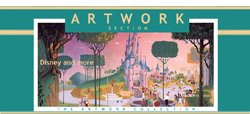
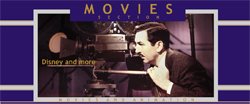
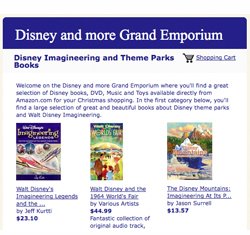


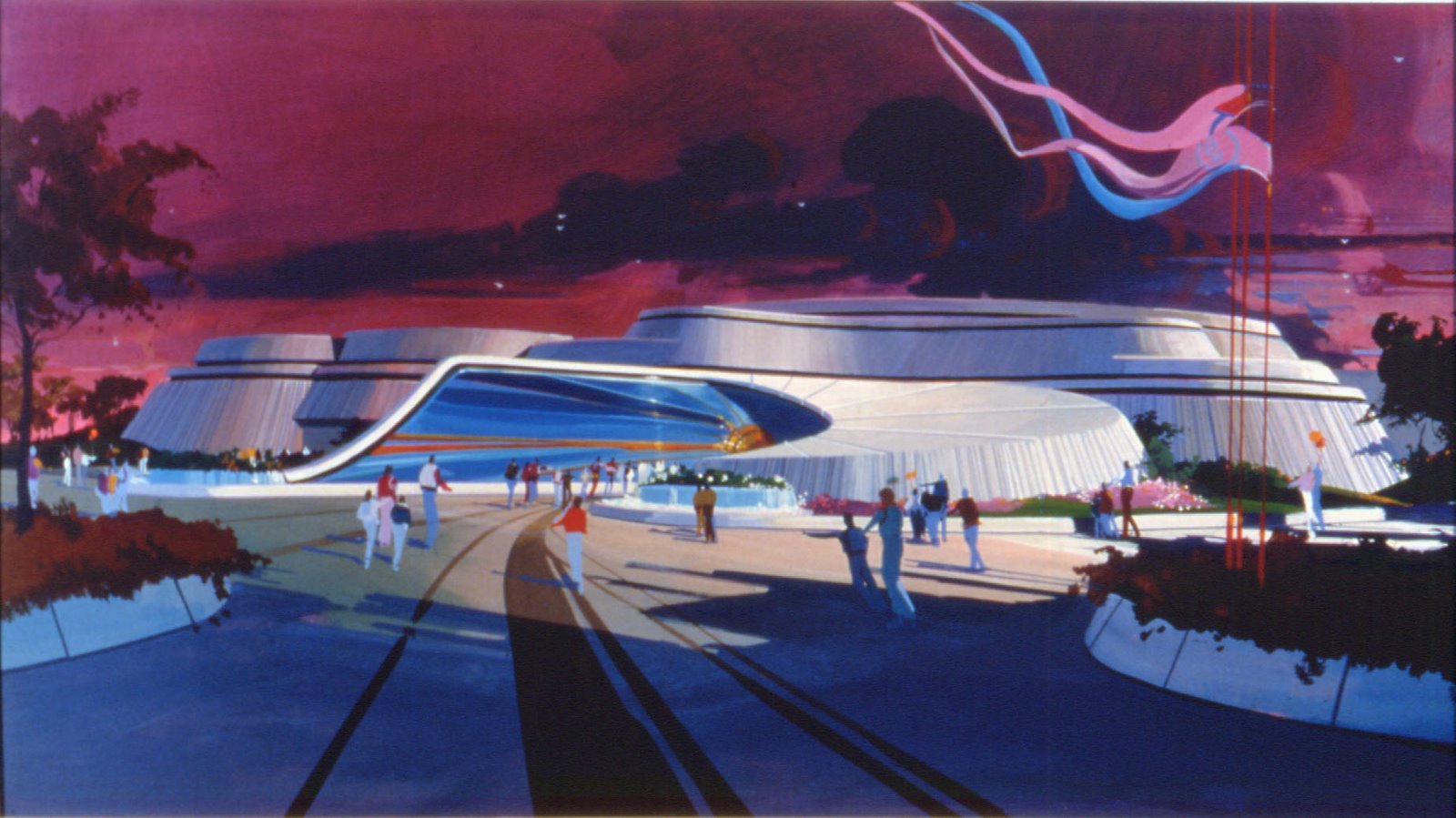










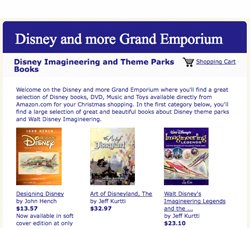

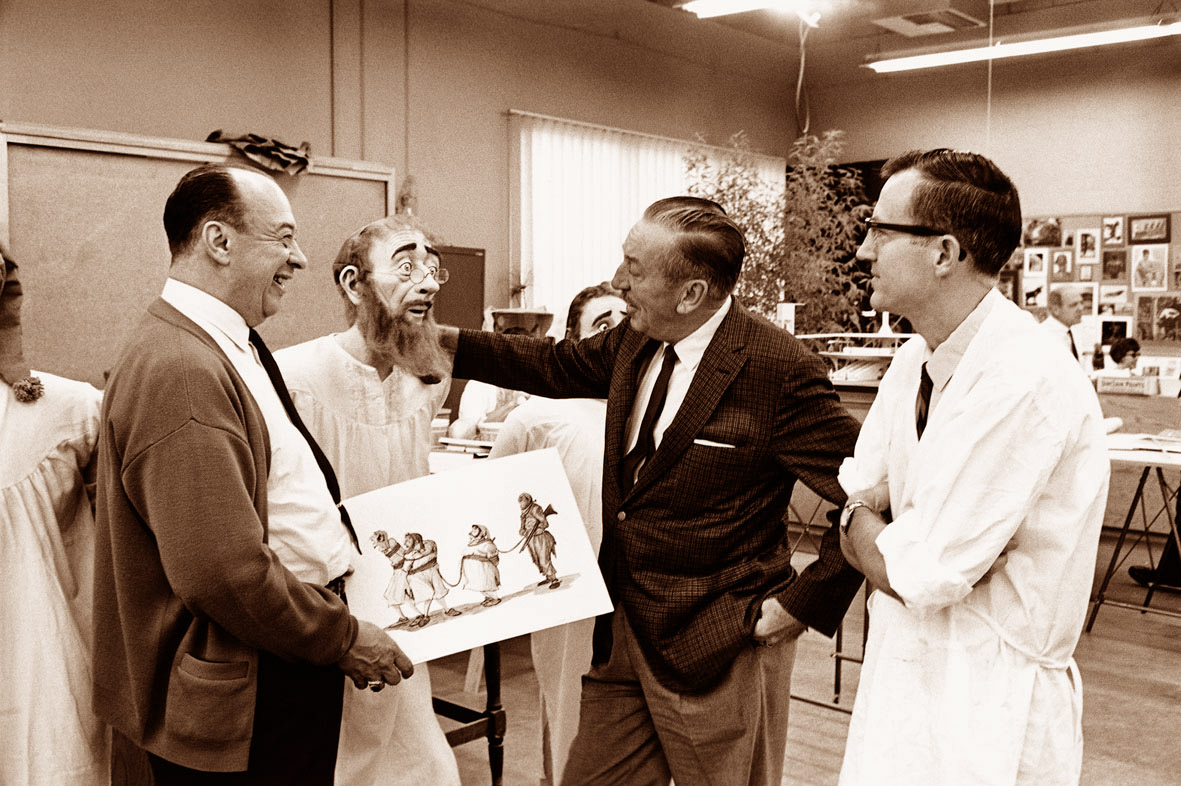






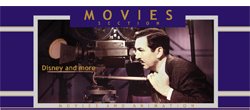
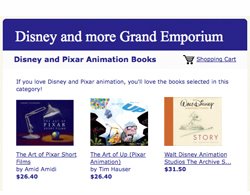






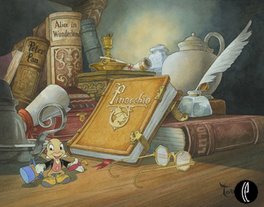
1 comment:
Thanks for the great post I was interested
on how this was implemented. Seems like it wasn't a waste of an idea
Post a Comment